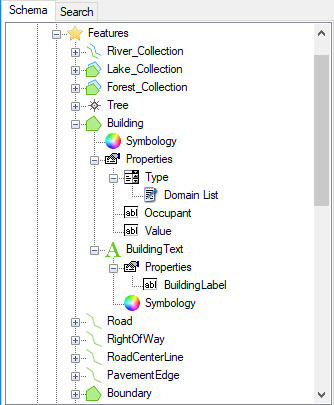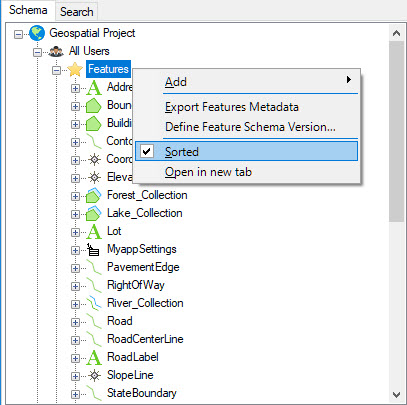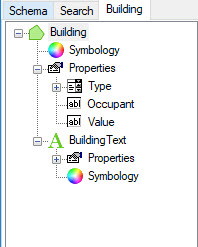Schema Tab
The Schema tab is located on the left side of the OpenCities Geospatial Administrator and displays the contents of an open geospatial schema. Because the schema is XML-based, it is displayed in a tree form. When a parent node has child nodes, a plus sign (+) will display. Clicking the + will expand the parent node and make the child nodes visible. Child nodes may also contain additional nodes.
Right-clicking a node will reveal a pop-up menu. With the exception of Sorted and Open in new tab, the remaining options are unique to the selected node. For example a feature node will have different options than the Command Manager node.
In addition to node-specific options, the following are available:
- Sorted - When toggled, the child nodes are arranged to display in alphabetical order. If this option is not selected, the user-defined nodes are displayed in their creation order.
- Open in new tab - Displays the contents of the selected node in a new tab.
- Locate in - This option is only available when the selected node is displayed in a new tab and will navigate you to the selected tab.